- Solar Outdoor Lighting
- Integrated Solar Street Lights
- Solar lighting
- Supplier in China
- Solar Garden Light manufacturer
- All in One Solar Street Lamp
- Integrated solar street lights and semi solar road
- LED Rechargeabl Floodlight with Bluetooth
- The Development Trend of Solar Energy Industry
- Low-light charging + ultra-long battery life! Solar street lights, 3 hours of sunlight for a whole week, with unrivaled battery life
- Intelligent light control + human body sensing, solar street lights: lighting on demand saves more power, and full performance details
- 15 meters ultra-long illumination + IP67 waterproof solar street light: hard-core performance covers all outdoor scenarios
- Conversion rate increased by 39%! High-efficiency crystalline silicon solar street lights, 6 hours of sunlight for the whole night
- How to maintain the solar street light panels?
- solar street light
- Integrated Solar Street Light
- All in One solar street light
- Solar Led Street Light
- Solar Street Light Factory
- Integrated Solar Parking Lot Lights
- Integrated Solar Billboard Lights
- China Solar Lighting Supplier
- All In One Solar LED Street Lamp
- Outdoor Waterproof Solar Road Lighting
Categories
New blog
Tags
- 2018-02-13 10:59:12
Please follow the following steps:
(This instruction is for fixture which has 4G+WIFI function, not suitable for fixture that does not have 4G function)
(1) Use a laptop to connect the hot spot(MIFI****) of the fixture, then use the browser and login the website:192.168.100.1,input the code: admin; (By logging in this web, you can also manage the internet connection/setting.)
(2) Set the WIFI intranet(as picture 2-1 shows)-> Internet Wi-Fi (as picture 2-2 shows) -> Add (as picture 2-3 shows) (It will show English words when your computer system is in English)


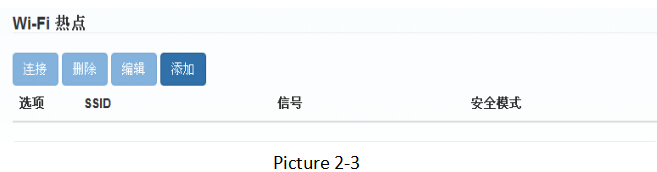
(3) After adding, it will show all the hot spot around, you just need to choose and click the one you want to connect. (as picture 3-1 shows)
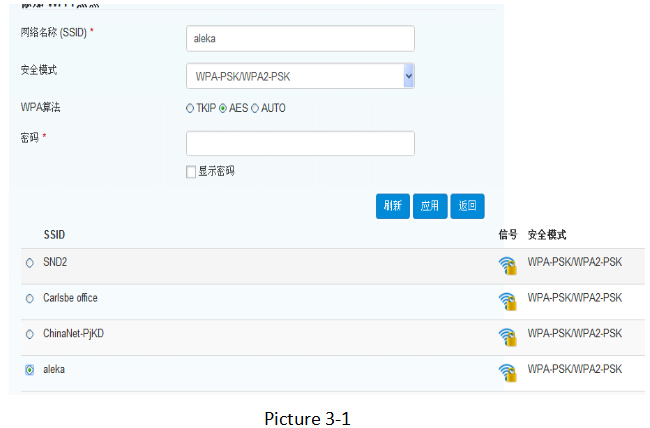
(4) Input the code of the hot spot you have chosen, click apply. (As picture 4-1 shows )
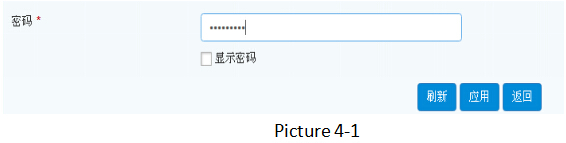
(5) Click the WIFI that you are going to connect, click connect. (as picture 5-1 shows)
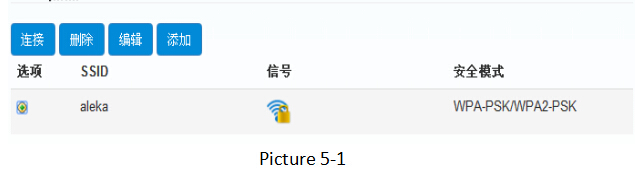
(6) Connect successfully. (as picture 6-1 shows)
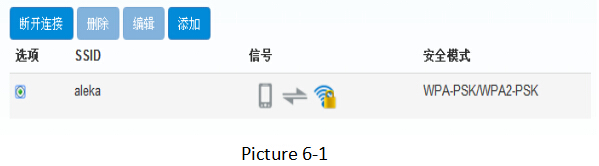

 Language
Language English
English français
français العربية
العربية 中文
中文 sales@szleadray.com
sales@szleadray.com +86-13424390319
+86-13424390319







